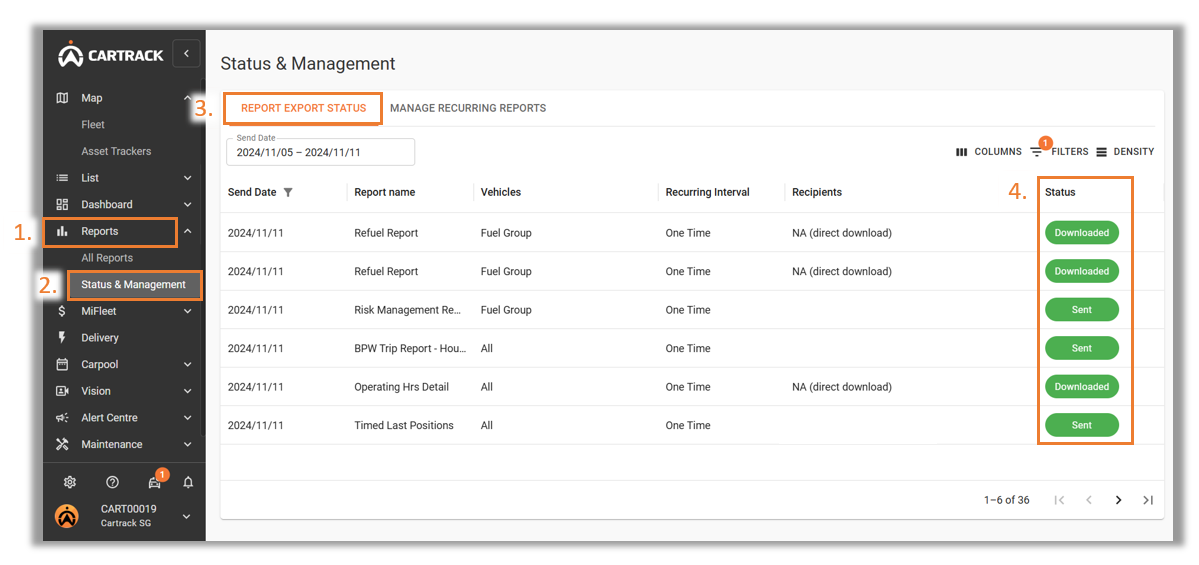The Status and Management section provides you with a status overview of all reports exported one-off or recurring. It further allows you to manage all the recurring reports you have set up.
1. Click on the "报告" 标签。
2. 點擊 “Status & Management” 标签。
3. To view your report export statuses, click on “Report Export Status”.
4. On the far-right corner under "状态", you can see whether reports have been downloaded or sent.